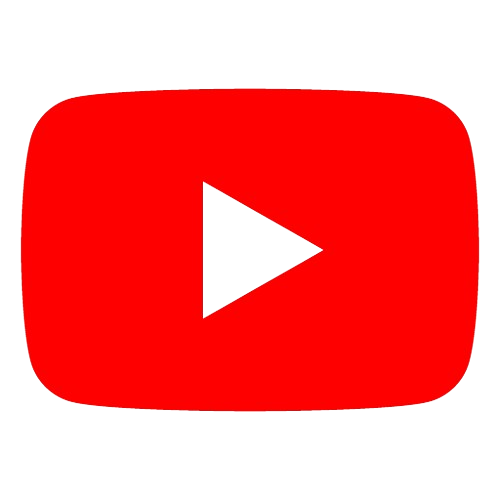How To Manage Multiple YouTube Channels
subtitle
Why Would You Have Multiple YouTube Channels?
How Does This Help?
How to Create Multiple YouTube Channels
How to Launch Multiple YouTube Channels
How to Manage Multiple YouTube Accounts
Why Would You Have Multiple YouTube Channels?
Managing multiple YouTube channels might sound daunting at first, but there can be numerous compelling arguments for doing it. Let's examine these potential reasons to run more than one channel simultaneously and explain how doing so might prove worthwhile.
For Enhanced Searchability and Visibility
Imagine that your basket contains various fruits. When looking for apples, for instance, it would make more sense to go directly to a basket full only of apples than combing through all those available at random. That is what viewers do on YouTube when searching videos based on a topic; having multiple channels focused around a certain subject allows more viewers to locate precisely what they need quickly while becoming more visible through searches.
For Generating Larger Audience Engagement
You make videos on both topics; some viewers might enjoy your cooking tips but not video gaming content, or vice versa. Having two distinct channels dedicated to these topics can more effectively engage two distinct groups.
For Facilitating Better Collaboration
Working collaboratively is an excellent way to infuse fresh ideas and energy into your channel while opening up opportunities with different creators whose audiences you could interact with as part of this strategy.
For Maintaining a Distinction Between Personal and Professional Life
Imagine trying to keep a diary separate from homework: the result would certainly be chaotic! So, it should come as no surprise when mixing personal and professional content on one YouTube channel: having separate channels gives your audience clear expectations of each.
Sharing personal stories or hobbies on one can keep the other channel strictly for professional or educational content, creating more space to express different parts of yourself more easily than mixing the two into a jumbled mess of posts on YouTube! This allows your audience to know exactly what is expected on both channels. At the same time, you share multiple sides of yourself more systematically in an organized way while giving yourself an outlet through which you can easily express all parts of who you are!
How Does This Help?
By strategically overseeing multiple YouTube channels, each can flourish individually in its own distinctive fashion - like planting seeds into separate pots - giving each the care it requires for blooming. By choosing specific topics or engaging diverse audiences while keeping personal and professional life distinct, a vibrant garden of content that touches more lives may take shape over time and make an even larger impactful statement about who we are as individuals.
How to Create Multiple YouTube Channels
Establishing multiple YouTube channels might seem daunting at first, but don't fret: once you master it, creating multiple YouTube channels becomes second nature! We have laid out below an action plan to get you on board with creating multiple YouTube channels of your own!
How to Launch Multiple YouTube Channels
Sign In
First things first - and signing into a YouTube account can feel like unlocking the door to all your video dreams - that way! If you still need to get one, creating one couldn't be simpler: all it requires is an email address and some easy sign-up steps, after which your journey to channel creation begins!
Go To Your Account Channels List
As soon as you sign in, imagine walking down a hallway of your YouTube home and searching for where all the channels that exist or can be created reside; this room is your account's channels list. To reach it quickly and effectively, simply tap your profile picture in the top-right corner to open a map with all possible destinations available to you; from there, choose "Channels List. " Then all of the magic begins with YouTube likes!
Create Your Channel
While perusing your channels list, you'll discover an option for creating new channels - like planting new plants in your garden. When doing so, give each new channel its own name that accurately represents what it stands for; such a name also acts like an advertisement to tell everyone passing by what kind of amazing things can be found within.
Establishing your channel goes far beyond simply choosing its name; other steps include uploading an avatar that serves as the face of your channel and writing up an introduction that invites viewers in - such as adding links to social media profiles or websites so your new friends can stay in contact. Ultimately the goal is to have views and you can Buy YouTube Views to get up and running.
Switching Channels (If Necessary)
Now imagine having more than one room in your YouTube home, each with its own theme and decorations. Switching between rooms shouldn't be complicated either: just sign in with a Google Account and use their drop-down menus to switch channels easily when necessary - like having keys for every room!
Tips for Managing Multiple Channels
Navigating multiple channels requires practice; here are a few suggestions to keep all the balls afloat:
Be Organized: Create an editorial calendar or schedule for every channel so you remember when and how often videos need to be posted, giving each one its proper due.
Make Sure Each Channel Has Its Own Email: Consider assigning each channel its own email address; this can keep things organized behind the scenes when working collaboratively with others.
Engage With Your Audience: Be sure to engage with each viewer on each channel by answering comments and joining discussions.
Cross-Promote: Don't forget to promote all of your channels within each other by occasionally mentioning other ones in videos or descriptions - this helps your audiences find all of the different pieces you are making!
Through patience, practice, and an organized approach to channel creation, you'll soon have an array of channels that showcase both your talents and passions to the world - don't be intimidated if at first creating several seems daunting - take the plunge now, start sharing stories that matter, and have fun while doing it!
How to Manage Multiple YouTube Accounts
Management of multiple YouTube accounts may seem daunting, but with smart strategies in place, it can become manageable and enjoyable.
Create a Content Calendar
A content calendar serves as your roadmap through the busy world of YouTube content creation, helps increase your YouTube subscribers, and helps you plan out what videos to post, when on which channel, and when. Doing this keeps your audience's expectations fulfilled while keeping content fresh for everyone to consume - much like marking special dates on an actual calendar, except this way, creativity gets shared outward.
Automate Where Possible
There are tools out there to assist with automating parts of the YouTube management process, whether that be scheduling videos to go live at specific times, automatically posting new videos onto social media accounts like YouTube and sending emails out when they go live, automating such tasks gives you peace of mind that everything will run smoothly while giving you time to focus on bigger picture issues. Automating these tasks is like having your assistant take care of all those tiny details so you can focus on bigger plans instead.
Delegate and Outsource
Remember, you don't need to do everything alone. Outsourcing can free up time so you can focus on doing what comes naturally to you, such as editing.
Use the Right Tools
There are countless tools designed to simplify managing YouTube channels, from keyword research for your titles to monitoring the performance of channels.
Running multiple YouTube accounts may present challenges, but it is achievable.