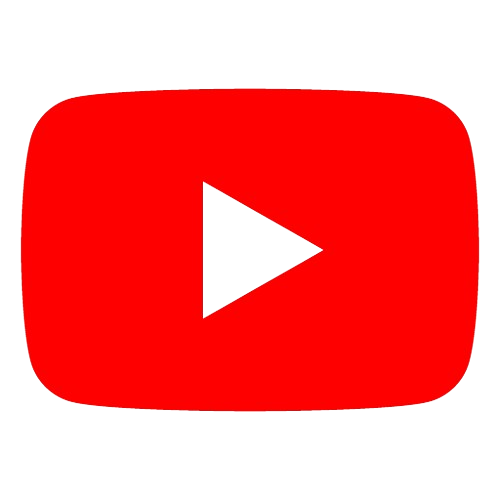How to Add Link to Instagram Bio
The link in your Instagram bio is more than a URL. It's a powerful tool to connect with your audience. It guides them to your important content like blog posts, products, or portfolio. Your bio link is key to engaging followers beyond Instagram. A link in your Instagram bio can change how you engage with followers. It can also boost your business. Previously, you could only have one link, but now you can add up to five. Not sure how to add a link to your Instagram bio? Don't worry, we've got you covered!
general
Table of Content:
Introduction: The Power of Your Instagram Bio Link
Step-by-Step: Adding a Link to Your Profile
Finding the "Edit Profile" Option
Using the "Website" Field
Saving Your Changes
Choosing the Right Link: Strategies for Success
Defining Your Goal (Website Traffic, Sales, etc.)
Understanding Your Audience's Needs
Maximizing Your One Link: Link-in-Bio Tools
Introduction to Tools like Linktree
Benefits of a Multi-Link Landing Page
Best Practices
Tracking Your Link's Performance
Rotating Links for Freshness
Creative Calls to Action in Your Bio Text
Here's a step-by-step guide on how to add a clickable link to your Instagram bio, along with tips for choosing the right link:
Adding the Link
- Go to Your Profile: Tap on your profile picture in the bottom right corner of the app.
- Tap "Edit Profile": This button is prominently displayed under your bio information.
- "Website" Field: Locate the field labeled "Website." Paste your desired link into this box.
- Save Changes: Tap the checkmark (iOS) or "Done" (Android) in the top right corner to save your changes.
Tips for Choosing Your Bio Link
- One Link at a Time: Instagram only allows you a single clickable link in your bio.
- Strategic Focus: What's your main goal?
- Drive traffic to your website or blog?
- Promote a product or service?
- Collect email signups?
- Link-in-Bio Tools: Services like Linktree or Tap.bio let you create a mini-landing page housing multiple links, effectively bypassing Instagram's one-link limit.
Examples of Links to Use
- Your Main Website: For businesses and brands, this is a classic choice.
- Blog or Article: If you have a recent piece of content you want to highlight.
- Shoppable Landing Page: Directly link to products or services you offer.
- Newsletter Signup Form: Grow your email list for continued engagement.
- Social Media Cross-Promotion: Link to your Twitter, YouTube, or other platforms.
Important Notes
- Track Your Clicks: Most link-in-bio tools offer analytics to see how well your bio link is performing.
- Update the Link Regularly: Keep your bio fresh by aligning the link with current promotions or content you're highlighting.
AUTHOR & EDITOR-IN-CHIEF
Yulia Potapova is a social media specialist who possesses exceptional skills in
devising effective strategies for social media. Yulia specializes in assisting
businesses in augmenting their online following on platforms such as Instagram,
Facebook, and Twitter. She possesses exceptional skills in creating captivating
content that captures people's attention and sustains their interest.
Write
a
comment