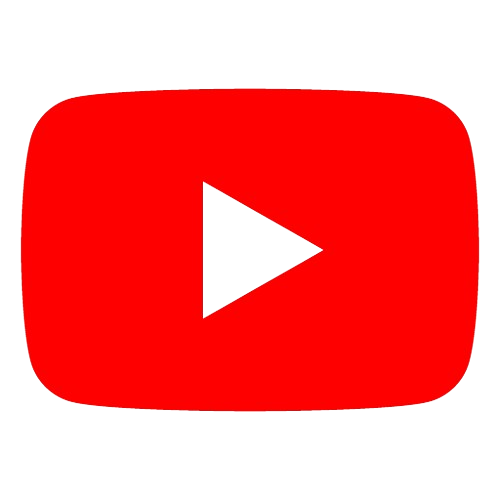How to Change Email on Instagram
The email on your Instagram must be correct and current. It's vital for security and not missing important updates. Luckily, Instagram allows easy email updates for you.
Introduction: Updating Your Instagram Email for Security & Convenience
Methods for Changing Your Email
Method 1: Through the Instagram Mobile App
Step 1: Accessing Your Profile
Step 2: Finding "Edit Profile"
Step 3: "Personal Information Settings"
Step 4: Updating and Confirming Your Email
Method 2: Through the Instagram Website
Step 1: Settings Access
Step 2: Locating "Edit Profile"
Step 3: Updating and Confirming Your Email
Important Reminders
The Role of Your Primary Email
Password Recovery
Accessing Your Current Email
Troubleshooting
Confirmation Email Delays
Seeking Further Help from Instagram Support
Here's a step-by-step guide on how to change your email address on Instagram, along with some additional considerations:
Through the Instagram App (Mobile):
- Go to Your Profile: Tap on your profile picture in the bottom right corner of the app.
- Tap "Edit Profile": This button will be located under your bio and current information.
- Locate "Personal Information Settings": Scroll down until you find this section.
- Tap "Email": Type in your new email address and tap the checkmark (iOS) or "Done" (Android) in the top right corner.
- Confirmation: Instagram will send a confirmation email to your new address. Follow the link in that email to verify the change.
Through the Instagram Website (Desktop):
- Profile and Settings: Click on your profile picture in the top right corner, then select "Settings."
- "Edit Profile": Find this tab on the left-hand menu.
- Update Email: Under the "Contact Information" section, type in your new email address and click "Submit."
- Confirmation: Similar to the app, Instagram will send a confirmation email to your new address. Click the link in the email to finish the process.
Important Notes:
- Primary Email: The email address you use on Instagram is your primary contact method and is also tied to your login.
- Password Reset: If you ever forget your password, the reset instructions will be sent to this email. Ensure it's one you have active access to.
- Current Email Needed: To change your email, you'll need access to whichever email is currently connected to your Instagram account.
Troubleshooting:
- Not Receiving Confirmation: Check your spam folder or wait a few minutes before requesting a new email.
- Further Issues: Contact Instagram support through their Help Center: https://help.instagram.com/
Why Should I Change My Email on Instagram?
Security Reasons:
- Old Email Compromised: If you suspect your old email has been hacked or you no longer have access to it, changing your Instagram email is a crucial security measure.
- Spam and Junk Mail: If your old email is bombarded with spam, linking it to Instagram could expose you to phishing attempts or other security risks.
Practical Reasons:
- No Longer Using Old Email: If you've switched email providers or simply abandoned an old address, updating Instagram ensures important notifications don't get lost.
- Professionalism: Using a personal email for your Instagram, especially if it's a business or influencer account, might appear less professional. Switching to a business-related email adds legitimacy.
- Account Recovery: If you ever lose access to your Instagram, the verification process will rely on the associated email. Maintaining an up-to-date one is crucial for recovery.
Additional Considerations:
- Linked Accounts: If you use your Instagram login for other services (Spotify, etc.), changing your Instagram email might impact those connections.
- Contact from Followers: If you publicly list your email for contact, updating it on Instagram will keep communication flowing.
Should YOU Change Your Email?
Ask yourself these questions to see if it's a good idea:
- How old is the current email? If it's very outdated or from a provider you no longer use, consider a switch.
- Do you get important Instagram notifications? Ensure they go to an email you check regularly.
- Is security a top concern? If so, and you have any doubts about your old email, update it for peace of mind.